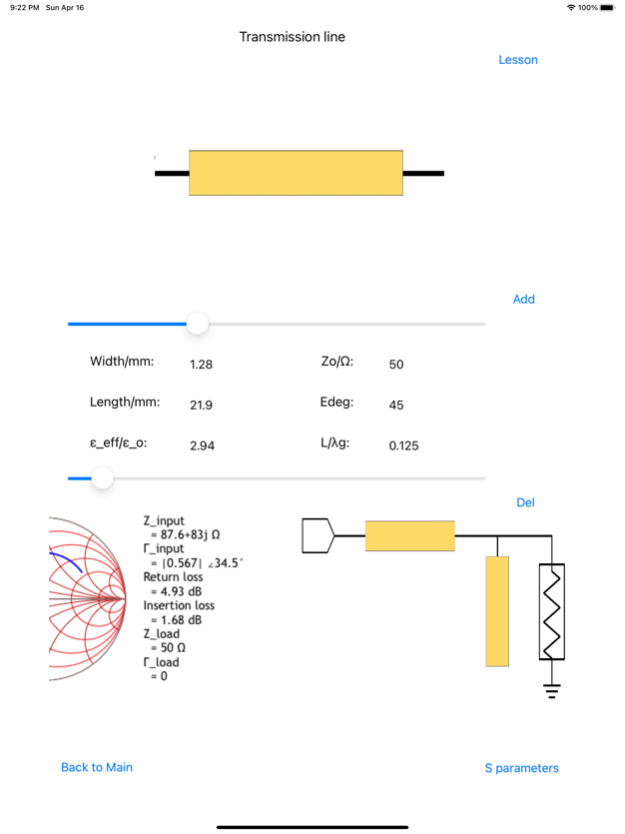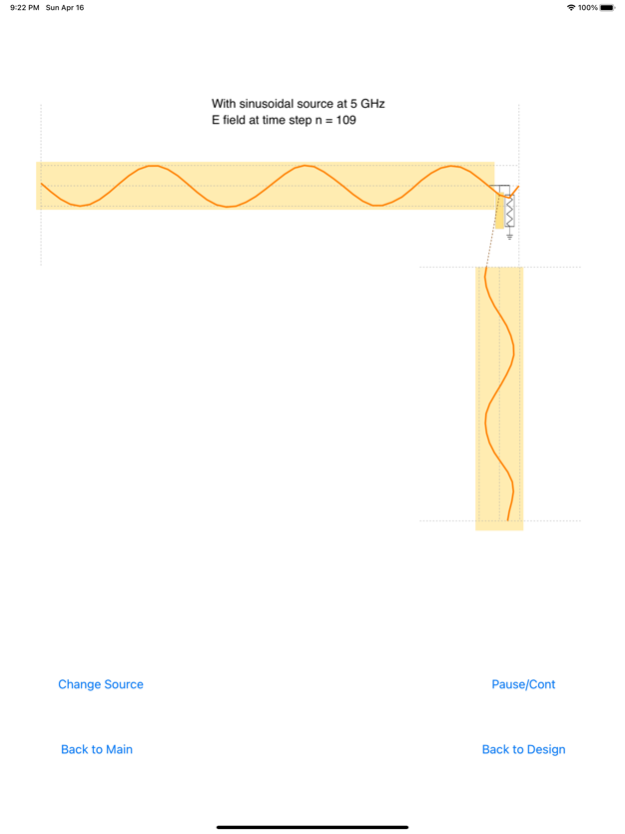MuStripKit 4.0
Continue to app
Free Version
Publisher Description
MuStripKit is a versatile microstrip toolkit app for microstrip circuit analysis and design. The app realizes various functions, including microstrip line analysis and synthesis, calculations of input impedance, reflection coefficient, and frequency response in terms of S-parameters. A Smith chart tool is also provided to aid in designing a microstrip circuit. In addition, using a novel multiple 1-D FDTD method, the app shows time-domain simulation of microstrip circuits incorporated with lumped elements, including resistors, capacitors, and inductors in parallel, as well as series connections. Several educational circuit examples are provided to help illustrate the electromagnetic wave propagation in the microstrip circuit. For more information, please refer to "A Microstrip Circuit Tool Kit App with FDTD Analysis Including Lumped Elements," IEEE Microwave Magazine, vol. 16, no. 1, pp. 74-80, 2015.
User interface:
- touch on number field to input/change value
- slider may be used to change value
- swipe left/right to select circuit element
- press 'Add'/'Del' to add/delete circuit element in schematic
- tap to select circuit element in schematic
- long press to move circuit element in schematic
Apr 16, 2023
Version 4.0
This version is updated for new devices.
About MuStripKit
MuStripKit is a free app for iOS published in the Kids list of apps, part of Education.
The company that develops MuStripKit is Eng Tan. The latest version released by its developer is 4.0.
To install MuStripKit on your iOS device, just click the green Continue To App button above to start the installation process. The app is listed on our website since 2023-04-16 and was downloaded 5 times. We have already checked if the download link is safe, however for your own protection we recommend that you scan the downloaded app with your antivirus. Your antivirus may detect the MuStripKit as malware if the download link is broken.
How to install MuStripKit on your iOS device:
- Click on the Continue To App button on our website. This will redirect you to the App Store.
- Once the MuStripKit is shown in the iTunes listing of your iOS device, you can start its download and installation. Tap on the GET button to the right of the app to start downloading it.
- If you are not logged-in the iOS appstore app, you'll be prompted for your your Apple ID and/or password.
- After MuStripKit is downloaded, you'll see an INSTALL button to the right. Tap on it to start the actual installation of the iOS app.
- Once installation is finished you can tap on the OPEN button to start it. Its icon will also be added to your device home screen.